As an example, the following is a quick procedure that shows you how to add a DynDNS client functionality in LuCI.
Log into LuCI and switch to Administration mode.
Go into Overview -> LuCI Components.
In the Available Packages panel, install the luci-app-ddns package.
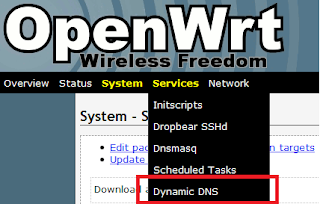 A Dynamic DNS menu entry will appear automagically.
A Dynamic DNS menu entry will appear automagically.Inside this menu, you can then add your DynDNS settings as usual. It might take a while before OpenWRT updates your status; be patient.
O.

No comments:
Post a Comment